Where are these arrows? Why revolution slider navigation arrows are not visible? There is trilion switches in the backoffice. But where to enable revolution slider navigation arrows?
You can see how to enable navigation arrows in the screenshots bellow.
In the left admin menu go to Slider Revolution, in the opened screen pick the slider from the tab with label Revolution Sliders then go to ‘slider setting’. viz. screen below
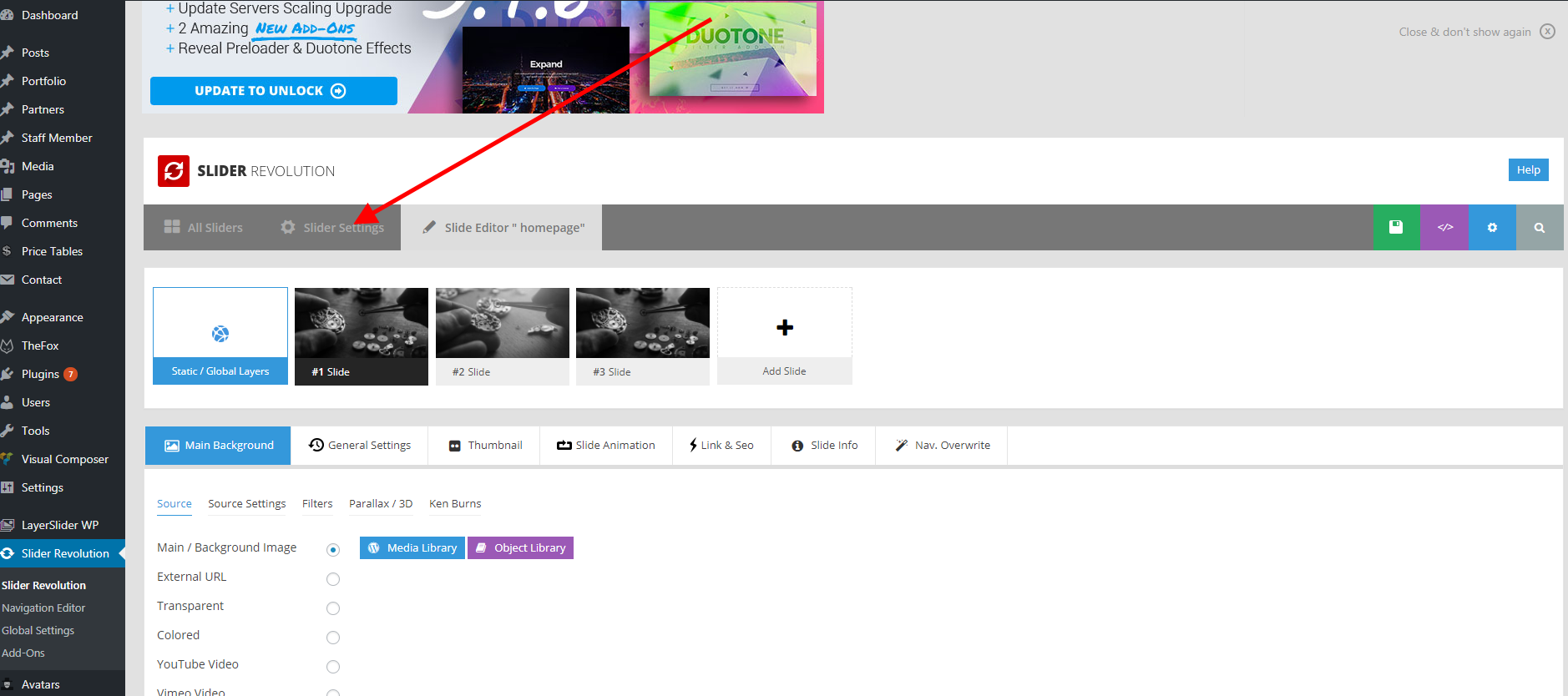
On the new screen on the left, there is item with revolution slider navigation setup. viz. screen below

Dont forget to save it. It is that floppy disc icon with green background it the right upper corner. And that is how you enable navigation arrows for revolution slider.